Proxy Commands
Proxy messages can help members of your server with DID/OSDD more easily convey who is fronting and help cope with the disability! The following guide helps explain what Proxy Messages are and how to use them!
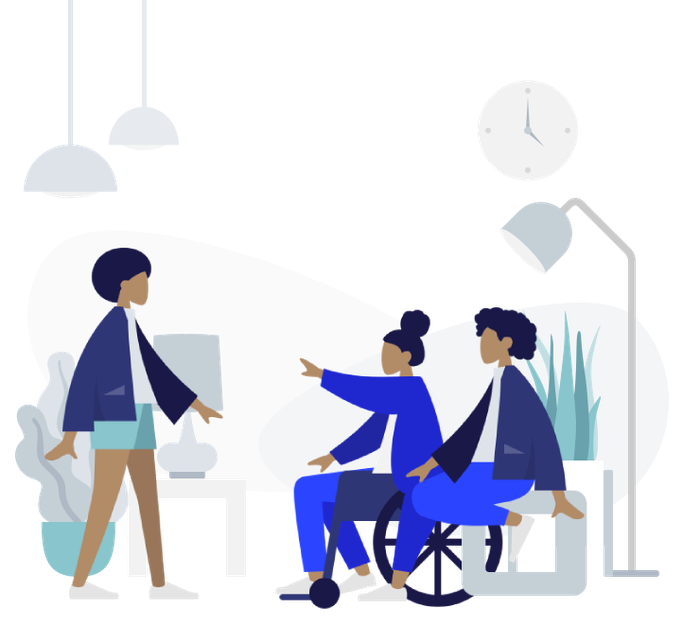
Proxy messages can help members of your server with DID/OSDD more easily convey who is fronting and help cope with the disability! The following guide helps explain what Proxy Messages are and how to use them!
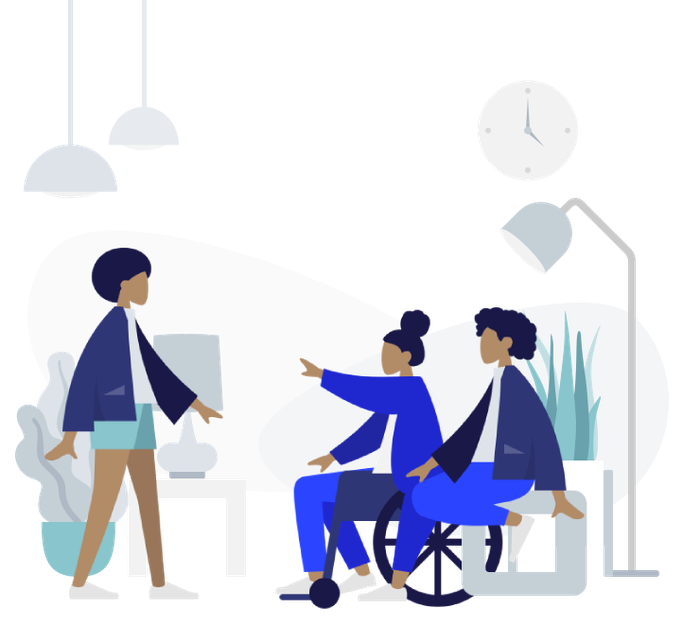
On the Discord platform members can send messages. Those messages are displayed next to a username and possibly a color, avatar, and role icon. This is a perfect solution for singlets. Because Systems contain multiple, sometimes very different people, choosing a single username, avatar, and more can be difficult. More so, it can often feel limiting or just difficult to communicate who is fronting. As a personal anecdote, our friend compared it to having 10 friends that all text you through the same phone. Workable but not ideal.Proxy messages are a Systems solution to a single platform.
After you register and import or create your System with Maybax, the bot can start automatically converting your messages to an infinite number of different accounts with just one command!
Maybax requires a few server permissions, namely for Webhooks, Send, Delete and Manage Messages. Once setup Maybax will watch for messages from server members with a registered System. Once the bot receives a message it will check the immediate beginning and ending of the message for "indicators". If a Member in your System has an indicator that matches one found in the new message, the message is then proxied by Maxbax.
To proxy a message, Maybax will take the information about the Member and send a new message containing the content of your message (minus the indicator) but with the System Members data (i.e. name, avatar, etc). Once the proxy message is sent, Maybax will delete the original message.
/front enabled
Set if the bot's proxy function should be enabled for your account. If set to True Maybax will attempt to proxy messages with indicators or all messages if auto is set to True.
/front set-fronting
Set a Member of your System to be at the Front.
Optional Parameters:
/front auto
Set if Maybax should try to "Auto Proxy" your messages. When the Auto Proxy is enabled Maybax will check if you have a Member/Part fronting and automatically proxy all messages without indicators as if the Fronting Members indicators were attached. If you use a different Member/Parts indicators while Auto Proxy is enabled, the Front Member will be changed to the corresponding Member.